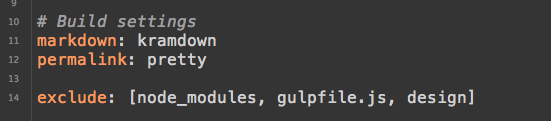Removing node_modules in a Jekyll build
My Jekyll build recently slowed down dramatically. Like minutes to build versus a few seconds before. Since Jekyll relies on ruby to watch for changes, then compile all your files into a new _site folder, this made working virtually impossible.
The fix was simple and obvious (after some confused searching, of course). I recently added gulp to my project’s workflow, which added a ton of node_modules folders. Just open the _config.yml file in your site root, exclude those files, and any other folders or files you don’t need to deploy and builds are back to a few seconds!
exclude: [node_modules, gulpfile.js]
If you don’t have a _config.yml file, you can add one.